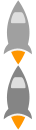graphite and cabot
By
yuanxiaolong
2015-12-08
更新日期:2016-01-16
介绍如何 部署及配置 启动 graphite 和 cabot
graphite 是一个 指标数据收集系统,一般作为监控系统中 「监控数据收集存储」使用,它有3个组件 Carbon Whisper 和 Graphite-web 这3个组件都是 python pip 安装的,它们三个结合起来就是 graphite 了
cabot 是一个根据 graphite Whisper 里的 指标数据,进行规制监控,并报警的一个软件
与 zabbix 、ganglia 有何不同呢? 一般系统级 用 它们就足够了,如果是业务数据,可能就需要 graphite 和 cabot 了
环境准备 python 2.7 及以上(因为cabot需要)
一般来说,或许有人喜欢用 virtualenv 但是,我不太熟悉 python 因此,直接用了 python 2.7
搭建 graphite 安装基础
1 2 3 4 5 6 7 8 pip install whisper pip install carbon pip install graphite-web pip install django==1.6 .8 pip install django-tagging==0.3 .6 pip install uWSGI==2.0 .11.1 pip install MySQL-python==1.2 .5 pip install daemonize
最后安装下来 python2.7.3 其中组件版本 whisper(0.9.15) daemonize(2.4.1)
引用
graphite使用cairo进行绘图,由于系统自带的cairo版本较低(需要cairo1.10以上),使用pip安装cairo会出错,所以采用编译安装。
1 2 3 4 5 6 7 wget http://cairographics.org/releases/pycairo-1.8 .8 .tar.gz tar zxvf pycairo-1.8 .8 .tar.gz python -c "import sys; print sys.prefix" cd pycairo-1.8 .8 ./configure --prefix=/data/server/python-envs/graphite make make install
目录说明
1 2 3 4 5 6 7 8 9 10 11 12 bin -- 数据收集相关工具 conf -- 数据存储相关配置文件 carbon.conf -- 数据收集carbon进程涉及的配置 dashboard.conf -- Dashboard UI相关配置 graphite.wsgi -- wsgi相关配置 storage-schemas.conf -- Schema definitions for Whisper files whitelist.conf -- 定义允许存储的metrics白名单 graphTemplates.conf -- 图形化展示数据时使用的模板 examples -- 示例脚本 lib -- carbon和twisted库 storage -- 数据文件存储目录 webapp -- 数据前端展示涉及程序
配置 graphite-web
初始化配置文件
1 2 3 4 5 cd /opt/graphite/webapp/graphitecp local _settings.py.example local _settings.py cp /opt/graphite/conf/graphite.wsgi.example /opt/graphite/conf/graphite.wsgi cp /opt/graphite/conf/graphTemplates.conf.example /opt/graphite/conf/graphTemplates.conf cp /opt/graphite/conf/dashboard.conf.example /opt/graphite/conf/dashboard.conf
修改 local_settings.py ,其中修改自己的环境
1 2 3 4 5 6 7 8 9 10 11 TIME_ZONE = 'Asia/Shanghai' DATABASES = { 'default': { 'NAME': 'graphitedb', #自己定义名字 'ENGINE': 'django.db.backends.mysql', 'USER': 'graphite', 'PASSWORD': 'graphite', 'HOST': '192.168.7.11', 'PORT': '3306' } }
初始化数据库,期间会让你指定 用户名 和 密码
启动 graphite-web
1 nohup uwsgi --http 192.168 .7.12 :8050 --master --processes 1 --pythonpath /opt/graphite/webapp/graphite --wsgi-file=/opt/graphite/conf/graphite.wsgi --enable-threads --thunder-lock &
访问 http://192.168.7.12:8050 看是否有界面,如果没有界面 则首先看 nohup.out 日志是否报错,如果未报错,则估计上面的 cairo 绘图版本有问题,安装一下就好了
配置收集服务
1 2 3 cp /opt/graphite/conf/carbon.conf.example /opt/graphite/conf/carbon.conf cp /opt/graphite/conf/storage-schemas.conf.example /opt/graphite/conf/storage-schemas.conf cp /opt/graphite/conf/whitelist.conf.example /opt/graphite/conf/whitelist.conf
其中 /opt/graphite/conf/whitelist.conf 是白名单,可以添加类似这样的正则,就让 graphite 只收集 test 和 server 的数据了
其中 /opt/graphite/conf/storage-schemas.conf 是配置存储策略的文件,可以添加类似如下的规则
1 2 3 4 5 6 7 [server] pattern = ^server\..* retentions = 60 s:1 d,5 m:7 d,15 m:3 y [default] pattern = ^test \..* retentions = 60 s:1 d,5 m:7 d
上面的配置,会对于test.开头的metrics,以60秒为精度存储一天,以5分钟为精度存储7天。即查询一天内的数据时,可以精确到1分钟,查询7天内的数据时,只能精确到5分钟。
启动 nohup python /opt/graphite/bin/carbon-cache.py --config=/opt/graphite/conf/carbon.conf --debug start &
引用
造收集数据,利用 crontab 添加定时任务,往 2003 端口发送 指标数据
1 2 3 4 5 6 7 8 9 10 11 12 13 14 15 16 17 #!/bin/sh HOST=$(hostname | awk -F'.' '{print $1}' ) IDC="local" SYSTEM_LOAD=$(awk '{print $1}' /proc/loadavg) SYSTEM_MEMORY_FREE=$(free -m | grep 'buffers/cache' | awk '{print $NF}' ) SYSTEM_SWAP_USE=$(free -m | grep 'Swap' | awk '{print $(NF-1)}' ) SYSTEM_DISK_USED=$(df -h | grep '/' | awk 'BEGIN{_max=0}{len=length($5);i=substr($5,0,len-1);if(_max<i){_max=i}}END{print _max}' ) TIMESTAMP=$(date +%s) echo -n "server.$IDC .$HOST .system.load $SYSTEM_LOAD $TIMESTAMP " > /dev/udp/127.0 .0.1 /2003 echo -n "server.$IDC .$HOST .system.memory_free $SYSTEM_MEMORY_FREE $TIMESTAMP " > /dev/udp/127.0 .0.1 /2003 echo -n "server.$IDC .$HOST .system.swap_used $SYSTEM_SWAP_USED $TIMESTAMP " > /dev/udp/127.0 .0.1 /2003 echo -n "server.$IDC .$HOST .system.disk_used $SYSTEM_DISK_USED $TIMESTAMP " > /dev/udp/127.0 .0.1 /2003
搭建Cabot
ruby 1.9.3 以上
安装 nodejs(内嵌了npm)
同时通过 npm 安装 coffee-script npm install -g coffee-script less@1.3 --registry http://registry.npmjs.org/ 以便 UI 渲染
redis
安装即 git clone 下 Cabot 源码,并修改配置文件
1 2 3 git clone https://github.com/arachnys/cabot.git cd cabotcp conf/development.env.example conf/development.env
根据个人配置修改环境变量,及是否转成私网ip
development.env 1 2 3 4 5 6 7 8 9 10 11 12 13 14 15 16 17 18 19 20 21 DATABASE_URL=mysql://cabot:cabot@192.168 .7.11 :3306 /cabot?characterEncoding=utf8 TIME_ZONE=Asia/Shanghai ADMIN_EMAIL=your@qq.com CABOT_FROM_EMAIL=your@126 .com CELERY_BROKER_URL=redis://192.168 .7.12 :6379 /1 GRAPHITE_API=http://192.168 .7.12 :8050 / GRAPHITE_USER=admin GRAPHITE_PASS=admin SES_HOST=smtp.126 .com SES_USER=yourname SES_PASS=yourpassword SES_PORT=465 WWW_HTTP_HOST=test.cabot.yourdomain.com
端口绑定私网地址
Procfile.dev 1 2 web: python manage.py runserver 192.168 .7.12 :8051 celery: celery -A cabot worker --loglevel=DEBUG -B -c 8 -Ofair
修改 setup.py 添加依赖
后安装依赖,并初始化数据库,在初始化时,会让你指定一个用户名和密码
1 2 python setup.py install /bin/sh ./setup_dev.sh
一系列完成后,则你可以在数据库看到很多张表,如果中间报错,多半是因为环境问题,缺少python 包,可以通过 pip 安装https://pypi.python.org/pypi
启动 nohup foreman start & ,如果启动不成功,需要仔细阅读 nohup.out 日志内容定位
参考:http://blog.gaoyuan.xyz/2014/10/01/use-graphite-and-alter-build-monitor-system/?utm_source=tuicool&utm_medium=referral