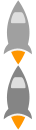parquet data storeage
更新日期:
本文介绍如何将 textfile 转换成为 parquetfile 的过程
parquet 格式在 impala 中使用效率奇高,本身结合hive使用也十分快。因此转换成 parquet存储格式是十分有必要的。
转换的方式有2种:
1.将原始的 textfile 转换成hive的外部表,再从hive中 insert overwrite into
2.将原始textfile文件,通过MR程序,先转换成parquet文件,再用hive外部表挂载到此文件上,或其他应用方式。
第一种方法较方便,不做介绍。第二种较复杂,但每次转换的量是可控的,所以也有应用场景。
获取parquet schema
1.有textfile,则先将textfile获取几条数据,insert到textfile hive表中,然后再利用第一种方法,转成parquet hive表。因为数据不是很多,所以转换很快。
2.在 git上获取工具 parquet-tools
1 | git clone https://github.com/apache/parquet-mr.git git checkout parquet-1.5.0 |
3.修改顶层pom.xml 的hadoop版本跟自己的版本一致,然后注释掉 Twitter 仓库,加快下载速度
1 | <!-- <pluginRepositories> <pluginRepository> <id>Twitter public Maven repo</id> <url>http://maven.twttr.com</url> </pluginRepository> </pluginRepositories> —> |
4.编译子工程(如果添加-Plocal则表示读取本地文件,如果不加,则可以读取hdfs文件,视情况而定)
1 | cd ./parquet-tools mvn clean package [-Plocal] |
5.成功后 解压并执行文件
1 | tar zxf parquet-tools-1.5.0-bin.tar.gz && cd parquet-tools-1.5.0 |
1 | ./parquet-schema /Users/mfw/Downloads/tmp/front_access_pa2/dt=20160101/000000_0 message hive_schema { optional binary remote_addr (UTF8); optional binary upstream_addr (UTF8); optional binary http_x_forwarded_for (UTF8); optional binary visit_time (UTF8); optional binary request_uri (UTF8); optional binary request_method (UTF8); optional binary server_protocol (UTF8); optional int32 status; optional int32 body_bytes_sent; optional float request_time; optional int64 uid; optional binary uuid (UTF8); optional binary user_agent (UTF8); optional binary refer (UTF8); optional binary request_body (UTF8); } |
这里我们就获取到了 parquet schema 的结构 其中 hive_schema 可以随意写。
值得注意的是,为了简便于我们后面 mapreduce的编码,建议把这里的 int float 等都换成 binary ,然后对应的hive表的字段都用 string类型
编写mr
1.先在pom.xml中添加依赖,将工程打包成包含依赖的 fat jar
1 | <dependencies> <!-- hadoop --> <dependency> <groupId>org.apache.hadoop</groupId> <artifactId>hadoop-common</artifactId> <version>2.6.0</version> </dependency> <dependency> <groupId>org.apache.hadoop</groupId> <artifactId>hadoop-hdfs</artifactId> <version>2.6.0</version> </dependency> <dependency> <groupId>org.apache.hadoop</groupId> <artifactId>hadoop-client</artifactId> <version>2.6.0</version> </dependency> <!-- parquet --> <dependency> <groupId>com.twitter</groupId> <artifactId>parquet-hadoop</artifactId> <version>1.5.0</version> </dependency> <dependency> <groupId>com.twitter</groupId> <artifactId>parquet-column</artifactId> <version>1.5.0</version> </dependency> <dependency> <groupId>com.twitter</groupId> <artifactId>parquet-common</artifactId> <version>1.5.0</version> </dependency> <dependency> <groupId>com.twitter</groupId> <artifactId>parquet-format</artifactId> <version>2.1.0</version> </dependency> <!-- Logging --> <dependency> <groupId>org.slf4j</groupId> <artifactId>slf4j-api</artifactId> <version>1.7.2</version> </dependency> <dependency> <groupId>log4j</groupId> <artifactId>log4j</artifactId> <version>1.2.16</version> </dependency> <dependency> <groupId>org.slf4j</groupId> <artifactId>slf4j-log4j12</artifactId> <version>1.7.2</version> <exclusions> <exclusion> <groupId>log4j</groupId> <artifactId>log4j</artifactId> </exclusion> </exclusions> </dependency> </dependencies> |
2.编写主函数
1 | package com.yxl; |
3.编写模块函数
1 | package com.yxl.parquet; |
4.编写mapper (Mapper根据自己情况优化代码,这里只实现功能)
1 | package com.yxl.parquet; import org.apache.commons.lang.StringUtils; import org.apache.hadoop.io.LongWritable; import org.apache.hadoop.io.Text; import org.apache.hadoop.mapreduce.Mapper; import parquet.example.data.Group; import parquet.example.data.GroupFactory; import parquet.example.data.simple.SimpleGroupFactory; import parquet.hadoop.ParquetWriter; import parquet.schema.MessageType; import parquet.schema.MessageTypeParser; import java.io.IOException; /** * 写parquet mapper * * Created by xiaolong.yuanxl on 16-1-28. */ public class WriteParquetMapper extends Mapper<LongWritable, Text, Void, Group> { public static final MessageType SCHEMA = MessageTypeParser.parseMessageType( "message hive_schema {\n" + " optional binary remote_addr (UTF8);\n" + " optional binary upstream_addr (UTF8);\n" + " optional binary http_x_forwarded_for (UTF8);\n" + " optional binary visit_time (UTF8);\n" + " optional binary request_uri (UTF8);\n" + " optional binary request_method (UTF8);\n" + " optional binary server_protocol (UTF8);\n" + " optional binary status (UTF8);\n" + " optional binary body_bytes_sent (UTF8);\n" + " optional binary request_time (UTF8);\n" + " optional binary uid (UTF8);\n" + " optional binary uuid (UTF8);\n" + " optional binary user_agent (UTF8);\n" + " optional binary refer (UTF8);\n" + " optional binary request_body (UTF8);\n" + "}" ); private GroupFactory groupFactory = new SimpleGroupFactory(SCHEMA); @Override public void map(LongWritable key, Text value, Context context) throws IOException, InterruptedException { String line = StringUtils.trim(value.toString()); String[] arr = StringUtils.splitByWholeSeparatorPreserveAllTokens(line, "\t"); Group group = groupFactory.newGroup(); try{ if (arr != null){ //直接获取下标 group .append("remote_addr", arr[0]) .append("upstream_addr", arr[1]) .append("http_x_forwarded_for", arr[2]) .append("visit_time", arr[3]) .append("request_uri",arr[4]) .append("request_method",arr[5]) .append("server_protocol", arr[6]) .append("status",arr[7]) .append("body_bytes_sent",arr[8]) .append("request_time", arr[9]) .append("uid", arr[10]) .append("uuid", arr[11]) .append("user_agent", arr[12]) .append("refer", arr[13]) .append("request_body", arr[14]); } }catch (Exception e){ System.out.println("[ERROR]: map happend error " + e.getMessage()); } context.write(null, group); } } |
5.然后运行即可
1 | hadoop jar parquet-0.0.1-SNAPSHOT.jar <input> <output> <压缩格式snappy或gzip> |
6.验证,可以用刚才我们编译的 parquet-cat 来看一下字段是否都ok了
导入hive表(可选,根据自己业务)
1 | alter table <your-parquet-table> add partition(dt=20160101,hour=00) location '<output>'; |
附上hive建表语句
1 | CREATE EXTERNAL TABLE `nginx_log`( `remote_addr` string, `upstream_addr` string, `http_x_forwarded_for` string, `visit_time` string, `request_uri` string, `request_method` string, `server_protocol` string, `status` string, `body_bytes_sent` string, `request_time` string, `uid` string, `uuid` string, `user_agent` string, `refer` string, `request_body` string) PARTITIONED BY ( `dt` string, `hour` string) ROW FORMAT DELIMITED FIELDS TERMINATED BY '\t' STORED AS parquetfile |
可以利用下面脚本每日导入或初始化补数据导入
1 | function loadToHive(){ |
PS:你也可以clone 我在 github 上的 demo 工程 https://github.com/yuanxiaolong/ParquetDemo.git