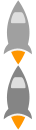flume process partial char
更新日期:
修复了flume的一个BUG
当flume读取到 特殊字符时,会中断对整个文件的读取,1.5.0 。1.6.0 这里的代码稍微不一样,但是也直接返回 -1 了
现象
flume source 为 spooldir 方式,默认会以utf8读取log文件,但是如果写入的数据夹杂了非utf8编码的记录,则flume读取到此非法字符时,就会中止整个文件的读取。
例如log文件中有1000行,500行时有这样一条记录 ,写入时以非utf8写
1 | {"user_account":"💮毛腿腿💮","user_id”:"11111111","ip”:”127.0.0.1","time":"1430755546","hour":"2015050500"} |
则flume 只会读取前500行,并传递给source,其中第500行
1 | {"user_account":" |
分析定位
为什么会产生这样的现象?先一起来看一下 spooldir 读取日志的流程

flume会把日志里每一行,转换为一个Event 来处理,Event是最小单位。但flume操作的时候,以文件为逻辑单位,所以当遇到特殊字符时,jdk utf8 decoder 解析不出来,flume则认为到了文件末尾,因此就中止了整个文件的读取。
解决
知道了原因,那么我们就可以修改flume源码了,修改ResettableFileInputStream.java
1 | // there may be a partial character in the decoder buffer |
修改为,我们把特殊字符替换成空格(ASCII 32)flume 1.5.0
原理:当解析不出字符时,走到else分支,如果已到文件末尾,则自增全局文件指针 delta (值为1)个,并返回 -1 代表文件结束。如果未到文件末尾,则自增全局指针1下,跳过 “脏字符”,清空缓冲区,再填充,并处理
1 | // there may be a partial character in the decoder buffer |
flume 1.6.0 ResettableFileInputStream.java
构建flume
环境准备
- 选择一个flume版本,fork到自己的仓库
- maven
1.修改parent pom.xml,修改
2.注释掉下面子pom.xml的单元测试
- flume-ng-sinks/flume-hdfs-sink/pom.xml
- flume-tools/pom.xml
1 | <dependency> |
3.删除 flume-ng-sinks/flume-ng-hbase-sink/src/test 下的单元测试(我这里编译不过,因此删了)
4.获取ua-parser-1.3.0.jar ,并复制到本地仓库,我的百度云共享
5.执行 mvn install -Phadoop-2 -DskipTests -Dtar (如果你是hadoop2的话指定为 -Phadoop-2,否则不用添加)
6.flume-ng-dist/target 下就是构建完成的东西,apache-flume-1.5.2-bin.tar.gz 就可以直接用了
debug flume源码
配置
启动flume命令,其中 –name realtime 是配置文件中自定义的,其中 http://
1 | ./flume-ng agent --conf ../conf --conf-file ../conf/flume-conf.properties --name realtime -Dflume.monitoring.type=http -Dflume.monitoring.port=34545 |
修改 flume-conf.properties 其中 realtime.sources.fortest.ignorePattern=^.*(?<!\\d{4}\\.log)$ 表示只匹配监控 0001.log 、7743.log 这样的文件
1 | # globel |
本地读取file,输出到本地file,方便对比2个file的行数
DEBUG
源码导入到eclipse 或 idea,并修改 flume-env.sh
1 | JAVA_OPTS="-Xdebug -Xrunjdwp:transport=dt_socket,address=8001,server=y,suspend=y” |
在eclipse或idea里新建 remote debug,ip本地,端口8001,连接、打断点、测试。