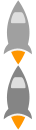jvm memory leak analysis
By
yuanxiaolong
2014-07-14
更新日期:2016-01-16
一次jvm查错经历,分享给大家
背景 C/S模型,Client和Server之间进行通信。Client定时发送心跳消息给Server,利用netty框架
环境准备(可选) 原始代码很多,不过我为了说明问题,用netty写了一个demo,旨在分析的过程。
可以通过git把源码下载下来,导入eclipse,设置一下build path,添加里面的netty jar包路径。
1 git clone git@github.com:yuanxiaolong/netty.git yourLocalDirectory
当然我是已经知道这个问题,现在是分析这个BUG的过程。
开始分析 客户端 核心代码如下,将 行A(line29) 行B(line30)
1 2 3 4 5 6 7 8 9 10 11 12 13 14 15 16 17 18 19 20 21 22 23 24 25 26 27 28 29 30 31 32 33 34 35 36 37 38 39 private static final NioClientSocketChannelFactory FACTORY = new NioClientSocketChannelFactory( Executors.newCachedThreadPool(), Executors.newCachedThreadPool()); public static final ClientBootstrap bootstrap = new ClientBootstrap(FACTORY);public static final InetSocketAddress remoteServerAddress = new InetSocketAddress("127.0.0.1" , 8080 );private static final HashedWheelTimer timer = new HashedWheelTimer();private static ReadTimeoutHandler timeoutHandler = new ReadTimeoutHandler(timer,3 );private static final ChannelPipelineFactory CHANNEL_PIPELINE_FACTORY = new ChannelPipelineFactory() { @Override public ChannelPipeline getPipeline () throws Exception ChannelPipeline pipleline = pipeline(); pipleline.addLast("encode" , new StringEncoder()); pipleline.addLast("decode" , new StringDecoder()); * 这里2选1,分别是行A和行B */ pipleline.addLast("timeout" , timeoutHandler); pipleline.addLast("timeout" , new ReadTimeoutHandler(new HashedWheelTimer(),3 )); pipleline.addLast("handler" , new ClientHanlder()); return pipleline; } }; static { bootstrap.setPipelineFactory(CHANNEL_PIPELINE_FACTORY); }
1.在eclipse中分别启动Server和Client
1 2 3 4 5 D:\>jps 6212 ServerMain5960 org.eclipse.equinox.launcher_1.3.0 .v20130327-1440 .jar8908 Jps8656 FirstClientMain
3.这时候其实内存泄露已经发生了(我们发现内存不断上涨,GC回收不掉),因此需要dump内存
1 jmap -dump:format=b,file=test.bin 8656
将此时的内存信息dump到 test.bin 文件里(一般来说需要dump多次,而且间隔开)。
4.在test.bin同级目录下,放置 ibm analyzer
1 java -Xmx1000m -jar ha442.jar test.bin
5.这时,我们就可以通过图形界面GUI来直观的看内存情况了。
我们发现60%~70%的内存都是 org.jboss.netty.util.HashedWheelTimer ,定位出了。
6.至于怎么解决,就是另外一回事了。( 行B 行A
为什么会出现这样的现象? 用的不熟悉呗,我们看一下HashedWheelTimer的类说明就能明白了。
1 2 3 4 5 6 7 8 <h3>Do not create many instances.</h3> * * {@link HashedWheelTimer} creates a new thread whenever it is instantiated and * started. Therefore, you should make sure to create only one instance and * share it across your application. One of the common mistakes, that makes * your application unresponsive, is to create a new instance in * {@link ChannelPipelineFactory}, which results in the creation of a new thread * for every connection.
本地开发、线上linux机排查
PS:附上内存泄露的dump文件 test.bin