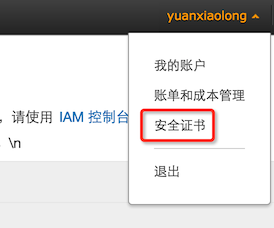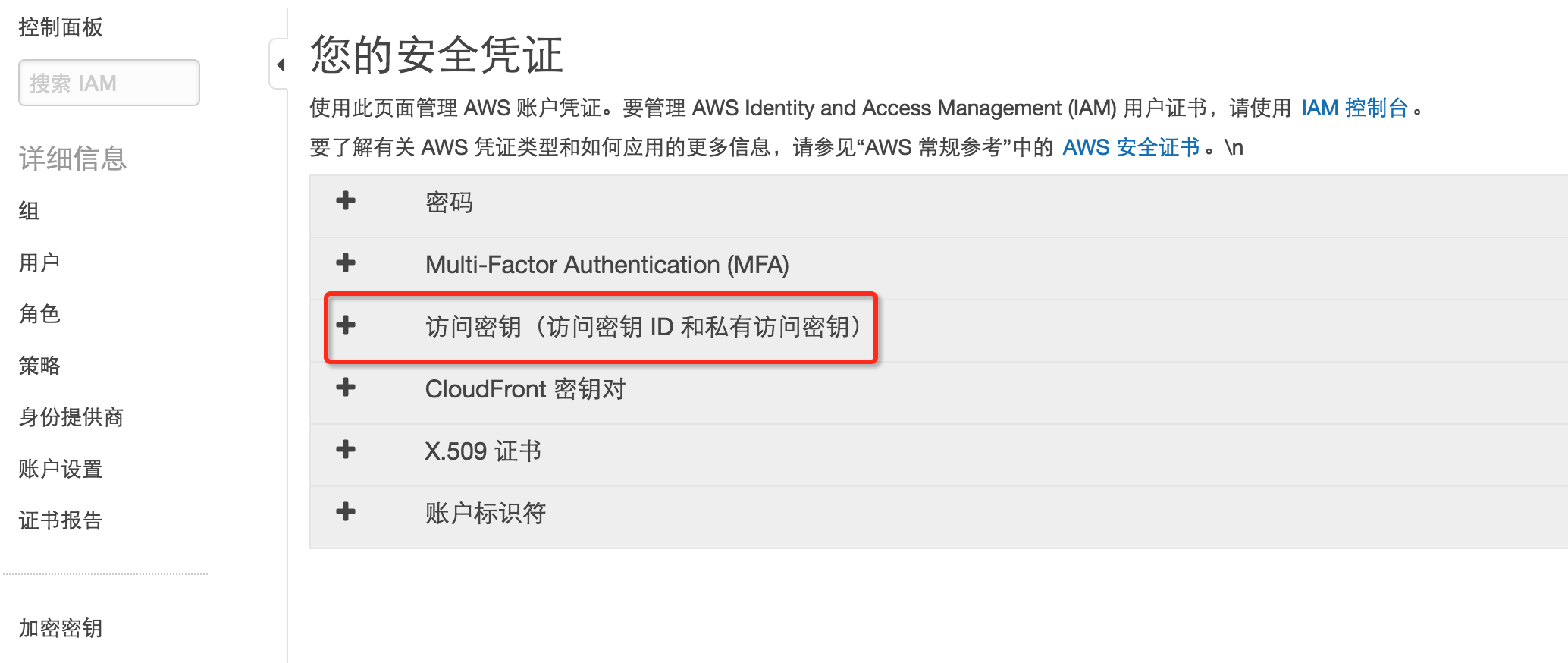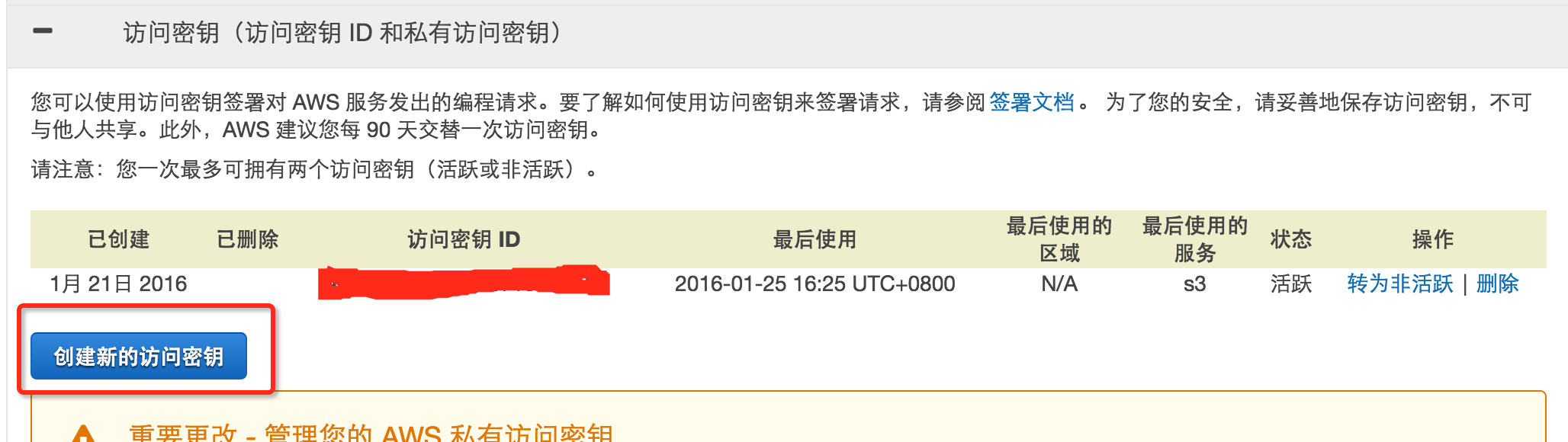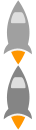AWS S3 Java API
By
yuanxiaolong
2016-07-06
更新日期:2016-07-06
本文介绍一下 aws s3 (simple storage service)的 api 操作
利用 s3 我们可以将存储外挂在 aws 上,是一种扩展性的服务
环境准备
一个aws账号,目前只能申请国际账号,即非中国账号。申请的时候,需要一张信用卡,及电话一部
java环境
aws账号的注册,需要信用卡,然后冻结1$ 以免滥注册,以及需要接听一个美国呼叫过来的电话,是一个语音验证码
获取 accessKeyID 及 secretKey 首先登陆账户-> 「安全证书」
创建「访问密钥」,这个密钥创建完后,只显示一次,请妥善保管
由于我已经创建过了密钥,所以这里会存在一条记录
s3中的概念 简单说明一下,更详情的可以百度。yxl.aws.bucket ,从代码的角度上看,一个bucket 就是一个命名空间
文件系统
注:在s3中没有类似linux中 / 这样的根目录,在s3中指定了bucket,就充当了根目录
例如下图中有3个文件夹,那test文件夹的『前缀』是什么呢?
答案是 test 而不是 /test,因为s3已经忽略了根路径。如果你创建了一个前缀为 /test/abc.txt 的文件在bucket里,
编写代码 1.添加 pom.xml 依赖
1 2 3 4 5 <dependency > <groupId > com.amazonaws</groupId > <artifactId > aws-java-sdk</artifactId > <version > 1.10.48</version > </dependency >
2.建立认证,其中 accessKeyID和secretKey 就是你刚才重点保存的。(中国调用美国接口,可能会超时)
1 2 3 4 AWSCredentials credentials; AmazonS3 s3Client; credentials = new BasicAWSCredentials(accessKeyID, secretKey); s3Client = new AmazonS3Client(credentials);
列出buckets
1 2 3 4 5 6 7 8 9 private static void listBuckets (AmazonS3 s3Client) List<Bucket> list = s3Client.listBuckets(); for (Bucket bucket : list){ System.out.println("--------->" + bucket.getName() + " ----> " + bucket.getOwner()); } }
遍历所有文件
1 2 3 4 5 6 7 8 9 private static void listAll (AmazonS3 s3Client,String bucketName) ObjectListing objects = s3Client.listObjects(bucketName); do { for (S3ObjectSummary objectSummary : objects.getObjectSummaries()) { System.out.println("Object: " + objectSummary.getKey()); } objects = s3Client.listNextBatchOfObjects(objects); } while (objects.isTruncated()); }
查询指定文件信息
1 2 3 4 5 6 private static void info (AmazonS3 s3Client,String bucketName) ObjectMetadata metadata = s3Client.getObjectMetadata(bucketName,"test/apache-hive-1.1.0-bin.tar.gz" ); System.out.println("size : " + metadata.getContentLength()); }
删除指定文件
1 2 3 4 5 private static void delete (AmazonS3 s3Client,String bucketName) DeleteObjectRequest request = new DeleteObjectRequest(bucketName, "/test/apache-hive-1.1.0-bin.tar.gz" ); s3Client.deleteObject(request); }
上传单个文件(s3接口已封装成多块上传)1 2 3 4 5 6 7 8 9 10 11 12 13 14 15 16 17 18 19 20 21 22 23 24 25 26 27 28 29 30 31 private static void upload (AmazonS3 s3Client,String bucketName,String from,String to) TransferManager tm = new TransferManager(s3Client); TransferManagerConfiguration conf = tm.getConfiguration(); Upload upload = tm.upload(bucketName,to,new File(from)); TransferProgress p = upload.getProgress(); while (upload.isDone() == false ){ int percent = (int )(p.getPercentTransferred()); System.out.print("\r" + from + " - " + "[ " + percent + "% ] " + p.getBytesTransferred() + " / " + p.getTotalBytesToTransfer() ); try { Thread.sleep(500 ); }catch (Exception e){ } } try { upload.waitForCompletion(); s3Client.setObjectAcl(bucketName, to, CannedAccessControlList.PublicRead); }catch (Exception e){ System.out.println(e.getMessage()); }finally { tm.shutdownNow(); } System.out.print("\r" + from + " - " + "[ 100% ] " + p.getBytesTransferred() + " / " + p.getTotalBytesToTransfer() ); }
上传整个文件夹下的文件(不会创建本地文件前的路径)
1 2 3 4 5 6 7 8 9 10 11 12 13 14 15 16 17 18 19 20 21 22 23 24 25 26 private static void uploadDirectory (AmazonS3 s3Client,String bucketName) TransferManager tm = new TransferManager(s3Client); final String localpath = "/Users/yxl/Downloads/highlight" ; MultipleFileUpload multipleFileUpload = tm.uploadDirectory(bucketName, "test/" , new File(localpath), false ); final TransferProgress p = multipleFileUpload.getProgress(); multipleFileUpload.addProgressListener(new ProgressListener() { @Override public void progressChanged (ProgressEvent progressEvent) double percent = p.getPercentTransferred(); System.out.print("\n" + localpath + " - " + "[ " + String.format("%.2f" ,percent) + "% ] " + p.getBytesTransferred() + " / " + p.getTotalBytesToTransfer() ); if (progressEvent.getEventType() == ProgressEventType.TRANSFER_COMPLETED_EVENT) { System.out.println(" Upload complete!!!" ); } } }); try { multipleFileUpload.waitForCompletion(); }catch (Exception e){ System.out.println(e.getMessage()); }finally { tm.shutdownNow(); } }
上传多个文件(会创建本地文件前的路径到s3)
1 2 3 4 5 6 7 8 9 10 11 12 13 14 15 16 17 18 19 20 21 22 23 24 25 26 27 28 29 30 private static void uploadMultFiles (AmazonS3 s3Client,String bucketName) TransferManager tm = new TransferManager(s3Client); final String localfile1 = "/Users/yxl/Documents/q.txt" ; final String localfile2 = "/Users/yxl/Downloads/ha.xml" ; MultipleFileUpload multipleFileUpload = tm.uploadFileList(bucketName,"test/" ,new File("/" ), Arrays.asList(new File(localfile1),new File(localfile2))); final TransferProgress p = multipleFileUpload.getProgress(); multipleFileUpload.addProgressListener(new ProgressListener() { @Override public void progressChanged (ProgressEvent progressEvent) double percent = p.getPercentTransferred(); System.out.print("\n" + "file now " + " - " + "[ " + String.format("%.2f" ,percent) + "% ] " + p.getBytesTransferred() + " / " + p.getTotalBytesToTransfer() ); if (progressEvent.getEventType() == ProgressEventType.TRANSFER_COMPLETED_EVENT) { System.out.println(" Upload complete!!!" ); } } }); try { multipleFileUpload.waitForCompletion(); }catch (Exception e){ System.out.println(e.getMessage()); }finally { tm.shutdownNow(); } }
下载文件
1 2 3 4 5 6 7 8 9 10 11 12 13 14 15 16 17 18 19 20 21 22 23 24 25 26 27 28 private static void download (AmazonS3 s3Client,String bucketName) GetObjectRequest request = new GetObjectRequest(bucketName,"test/apache-hive-1.1.0-bin.tar.gz" ); TransferManager tm = new TransferManager(s3Client); final String localpath = "/Users/yxl/Downloads/aws-hive-bin.tar.gz" ; final Download download = tm.download(request,new File(localpath)); final TransferProgress p = download.getProgress(); download.addProgressListener(new ProgressListener() { @Override public void progressChanged (ProgressEvent progressEvent) double percent = p.getPercentTransferred(); System.out.print("\n" + localpath + " - " + "[ " + String.format("%.2f" ,percent) + "% ] " + p.getBytesTransferred() + " / " + p.getTotalBytesToTransfer() ); if (progressEvent.getEventType() == ProgressEventType.TRANSFER_COMPLETED_EVENT) { System.out.println(" Download complete!!!" ); } } }); try { download.waitForCompletion(); }catch (Exception e){ System.out.println(e.getMessage()); }finally { tm.shutdownNow(); } }
下载整个文件夹
1 2 3 4 5 6 7 8 9 10 11 12 13 14 15 16 17 18 19 20 21 22 23 24 25 26 27 28 private static void downloadDirectory (AmazonS3 s3Client,String bucketName) TransferManager tm = new TransferManager(s3Client); final String localpath = "/Users/yxl/Downloads/aws_download" ; final MultipleFileDownload download = tm.downloadDirectory(bucketName,"test/" ,new File(localpath)); final TransferProgress p = download.getProgress(); download.addProgressListener(new ProgressListener() { @Override public void progressChanged (ProgressEvent progressEvent) double percent = p.getPercentTransferred(); System.out.print("\n" + localpath + " - " + "[ " + String.format("%.2f" ,percent) + "% ] " + p.getBytesTransferred() + " / " + p.getTotalBytesToTransfer() ); if (progressEvent.getEventType() == ProgressEventType.TRANSFER_COMPLETED_EVENT) { System.out.println(" Download complete!!!" ); } } }); try { download.waitForCompletion(); }catch (Exception e){ System.out.println(e.getMessage()); }finally { tm.shutdownNow(); } }
链接 aws s3 登陆地址 :https://console.aws.amazon.com/s3/home http://docs.aws.amazon.com/AWSJavaSDK/latest/javadoc/index.html