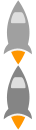hbase data transfer
更新日期:
Hbase 迁移数据
利用Hbase Export Import 导入导出工具,进行数据迁移
Hbase 数据迁移的方法有大概4种,最近需要迁移数据,所以研究了一下,发现最灵活合适的 是利用 Export Import 进行导入导出。其他方式可以自己百度查阅。
环境准备
- hbase 2个不同集群 clusterA 和 clusterB (忽略网络不通)
步骤
前置:先在需要导入的新集群上,创建跟老集群一样的hbase表
1.先把 clusterA 的 Hbase 表导出到 cluster A hdfs 里
例如把 fact_mdd 表导出到 hdfs 路径
1 | ./hbase org.apache.hadoop.hbase.mapreduce.Export fact_mdd /hbaseOldData/fact_mdd |
导出的时候,可以添加参数。例如指定 版本、时间戳、列族、压缩等
1 | ./hbase org.apache.hadoop.hbase.mapreduce.Export \ -D hbase.mapreduce.scan.column.family=1000121000 \ -D mapreduce.output.fileoutputformat.compress=true \ -D mapreduce.output.fileoutputformat.compress.codec=org.apache.hadoop.io.compress.SnappyCodec \ -D mapreduce.output.fileoutputformat.compress.type=BLOCK \ fact_mdd /hbaseOldData/fact_mdd_1000121000 |
2.导入,指定的hdfs路径是老集群的,重复导入没有关系,只会刷新记录的 timestamp
1 | ./hbase org.apache.hadoop.hbase.mapreduce.Import fact_mdd hdfs://192.168.7.168:9000/hbaseOldData/fact_mdd_1000121000 |
如果导入导出的集群,网段不通,可以先 get hdfs 到本地,然后再 put 到新集群hdfs上。
导入的时候还可以指定 hbase元数据版本(没有测试)
在导出的时候,我碰见一个表比较大,所以 Export 时候会失败,而且会挂掉 hbase 节点,所以可以按列族导出,然后再逐一导入。可以写个脚本,让hbase批量执行
1 | ./hbase shell yourscript.hbaseshell |
建议,导入完成后,逐一修改列压缩为 SNAPPY 格式,注意列名,如果指定了一个错误的列名,会新增一个列族,也可以用脚本批量执行
1 | disable 'test' |
官网文档
Export
$ bin/hbase org.apache.hadoop.hbase.mapreduce.Export <tablename> <outputdir> [<versions> [<starttime> [<endtime>]]]By default, the Export tool only exports the newest version of a given cell, regardless of the number of versions stored. To export more than one version, replace
with the desired number of versions. Note: caching for the input Scan is configured via hbase.client.scanner.caching in the job configuration.
Import
$ bin/hbase org.apache.hadoop.hbase.mapreduce.Import <tablename> <inputdir>To import 0.94 exported files in a 0.96 cluster or onwards, you need to set system property “hbase.import.version” when running the import command as below:
$ bin/hbase -Dhbase.import.version=0.94 org.apache.hadoop.hbase.mapreduce.Import <tablename> <inputdir>