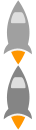impala udf
By
yuanxiaolong
2015-12-30
更新日期:2016-01-16
Impala 从1.2开始就支持 udf 了,本文介绍 在 impala 里如何使用udf
impala 使用已有的 hive java udf 及 编写 impala c++ udf
hive udf 我们先编写一个 hive 的 java udf ,然后让impala调用,来模拟这是一个 已有的 hive udf 是否能被 impala调用
1.新建maven工程,添加pom依赖
1 2 3 4 5 6 7 8 9 10 11 12 13 14 15 16 17 18 19 20 21 22 23 24 25 26 27 <dependencies > <dependency > <groupId > org.apache.hadoop</groupId > <artifactId > hadoop-mapreduce-client-core</artifactId > <version > 2.6.0</version > </dependency > <dependency > <groupId > org.apache.hadoop</groupId > <artifactId > hadoop-common</artifactId > <version > 2.6.0</version > </dependency > <dependency > <groupId > org.apache.hadoop</groupId > <artifactId > hadoop-mapreduce-client-common</artifactId > <version > 2.6.0</version > </dependency > <dependency > <groupId > org.apache.hadoop</groupId > <artifactId > hadoop-mapreduce-client-jobclient</artifactId > <version > 2.6.0</version > </dependency > <dependency > <groupId > org.apache.hive</groupId > <artifactId > hive-exec</artifactId > <version > 1.1.0</version > </dependency > </dependencies >
2.编写udf代码
1 2 3 4 5 6 7 8 9 10 11 12 13 14 15 16 17 18 19 package com.yxl;import org.apache.commons.lang.StringUtils;import org.apache.hadoop.hive.ql.exec.UDF;import org.apache.hadoop.io.Text;public class Main extends UDF private static final String PRE = "hello_" ; public Text evaluate (String str) if (StringUtils.isBlank(str)){ return new Text("unknow" ); } return new Text(PRE + str); } }
3.导出jar包,可以用 IDE 导出不含依赖的 jar 。或者用 mvn clean install 直接安装到本地仓库,拿本地仓库的jar即可。
4.把此jar包放到 hdfs 上
5.进入impala-shell ,并进入对应的数据库上,执行类似如下命令(根据自己情况修改hdfs路径)
注:由于 Impala 和 hive 共享元数据,所以我们需要把新创建的 function 取跟hive function 里不一样的名字,尽管它们是同一个jar
1 create function my_foo(string) returns string location '/share/Udf4Hive.jar' symbol='com.yxl.Main'
6.使用 hive udf
1 2 3 4 5 6 7 8 9 10 11 12 13 14 15 16 17 18 19 [node007012:21000 ] > desc pokes; Query: describe pokes +------+--------+---------+ | name | type | comment | +------+--------+---------+ | foo | int | | | bar | string | | +------+--------+---------+ [node007012:21000 ] > select foo,test.my_foo(bar) from pokes; Query: select foo,test.my_foo(bar) from pokes +-----+------------------+ | foo | test.my_foo(bar) | +-----+------------------+ | 1 | hello_hello | | 2 | hello_pear | | 3 | hello_world | +-----+------------------+ Fetched 3 row(s) in 0.12 s
C++ udf cloudrea文档
概念
UDF 一次处理一行的函数,0到多个入参,1个返回值
UDAF 一次处理多行的函数,类似聚集函数 sum 这样的,一个返回值 (未试验)
官网示例 Github
环境准备 1.安装impala udf 安装包及编译器,可参见上文 Impala rpm 安装。
1 2 3 sudo yum install gcc-c++ cmake boost-devel sudo yum install impala-udf-devel
2.编写 c++ 文件 ,包含头文件、逻辑文件、测试文件、和CMAKE文件
头文件 udf-helloworld.h
1 2 3 4 5 6 7 8 9 10 #ifndef HELLOWORLD_UDF_H #define HELLOWORLD_UDF_H #include <impala_udf/udf.h> using namespace impala_udf;StringVal Hello (FunctionContext* context, const StringVal& arg1) ;#endif
逻辑文件 udf-helloworld.cc ,实现添加一个固定前缀
1 2 3 4 5 6 7 8 9 10 11 12 13 14 15 16 17 18 19 20 21 22 23 24 25 26 27 #include "udf-helloworld.h" #include <cctype> #include <cmath> #include <string> #include <sstream> StringVal Hello(FunctionContext* context, const StringVal& arg1){ if (arg1.is_null) return StringVal::null(); int index; std::string original((const char *)arg1.ptr,arg1.len); std::string shorter("hello_"); int length; length = original.length(); for (index = 0; index < length; index++){ uint8_t c = original[index]; shorter.append(1, (char)c); } StringVal result(context, shorter.size()); memcpy(result.ptr, shorter.c_str(), shorter.size()); return result; }
测试文件 udf-helloworld-test.cc
1 #include <iostream>
#include <impala_udf/udf-test-harness.h>
#include "udf-helloworld.h"
using namespace impala;
using namespace impala_udf;
using namespace std;
int main(int argc, char** argv) {
bool passed = true;
passed &= UdfTestHarness::ValidateUdf<StringVal, StringVal>(
Hello, StringVal("Tom"), StringVal("hello_Tom"));
passed &= UdfTestHarness::ValidateUdf<StringVal, StringVal>(
Hello, StringVal::null(), StringVal::null());
cout << "Tests " << (passed ? "Passed." : "Failed.") << endl;
return !passed;
}
CMAKE文件 固定名字 CMakeLists.txt
1 2 3 4 5 6 7 8 9 10 11 12 13 14 15 16 17 18 19 20 21 22 23 24 25 26 27 28 29 30 31 32 33 34 35 36 37 38 39 40 41 42 43 44 45 46 47 48 49 50 cmake_minimum_required (VERSION 2.6 )set (LIBRARY_OUTPUT_PATH "build" )set (EXECUTABLE_OUTPUT_PATH "build" )find_program (CLANG_EXECUTABLE clang++)SET (CMAKE_CXX_FLAGS "${CMAKE_CXX_FLAGS} -g -ggdb" )set (IR_COMPILE_FLAGS "-emit-llvm" "-c" )function (COMPILE_TO_IR SRC_FILE) get_filename_component (BASE_NAME ${SRC_FILE} NAME_WE) set (OUTPUT_FILE "build/${BASE_NAME}.ll" ) add_custom_command ( OUTPUT ${OUTPUT_FILE} COMMAND ${CLANG_EXECUTABLE} ${IR_COMPILE_FLAGS} ${SRC_FILE} -o ${OUTPUT_FILE} DEPENDS ${SRC_FILE} ) add_custom_target (${BASE_NAME} -ir ALL DEPENDS ${OUTPUT_FILE} ) endfunction (COMPILE_TO_IR)add_library (udfhello SHARED udf-helloworld.cc)if (CLANG_EXECUTABLE) COMPILE_TO_IR(udf-helloworld.cc ) endif (CLANG_EXECUTABLE)target_link_libraries (udfhello ImpalaUdf)add_executable (udf-helloworld-test udf-helloworld-test.cc)target_link_libraries (udf-helloworld-test udfhello)
C++ 定义的数据类型(位于 /usr/include/impala_udf/udf.h)是:
IntVal 代表 INT 列。
BigIntVal 代表 BIGINT 列。即使你不需要 BIGINT 值的全部范围,将函数参数设置为 BigIntVal 也会非常有用,以方便调用以不同种类的整数列和表达式作为参数的函数。Impala 会在适当时将较小的整数类型自动转换为较大的整数类型,但不会隐式将较大的整型转换为教小的。
SmallIntVal 代表SMALLINT 列。
TinyIntVal 代表 TINYINT 列。
StringVal 代表 STRING 列。其中 len 字段表示字符串长度,而 ptr 字段指向该字符串数据。基于 null 结尾的 C 风格字符串,或者一个指针加上长度,构造函数可以创建一个新的 StringVal 结构;这些新结构仍然参照原来的字符串数据,而不是为数据分配一个新的缓冲区。同时还包括一个构造函数,带有指向FunctionContext 结构和长度的指针,并且会为新复制的字符串数据分配空间,UDF 将使用该空间返回字符串值。
BooleanVal 代表 BOOLEAN 列。
FloatVal 代表 FLOAT 列。
DoubleVal 代表 DOUBLE 列。
TimestampVal 代表TIMESTAMP 列。具有一个 32 位整数的 date 字段,用以表示公历日期,历元后的天数。还具有一个 64 位整数的 time_of_day 字段,以纳秒表示当前时间。
3.进入文件夹,执行 cmake . && make
1 2 3 4 5 6 [root@node007012 udf] [ 50 %] Built target udfhello Scanning dependencies of target udf-helloworld-test [100 %] Building CXX object CMakeFiles/udf-helloworld-test.dir/udf-helloworld-test.cc.o Linking CXX executable build/udf-helloworld-test [100 %] Built target udf-helloworld-test
4.进入build子文件夹,将里面的动态库文件,上传到hdfs上
5.进入impala-shell,到对应的数据库,并创建 function
1 2 3 4 [node007012:21000 ] > create function hello (string) returns string location '/share/libudfhello.so' symbol='Hello' ; Query: create function hello (string) returns string location '/share/libudfhello.so' symbol='Hello' Fetched 0 row(s) in 0.15 s
6.使用impala c++ function 查询,可见比java确实快很多,虽然只有3条数据,但能看见差异,反复测试现象一样
1 2 3 4 5 6 7 8 9 10 [node007012:21000 ] > select foo,hello(bar) from pokes; Query: select foo,hello(bar) from pokes +-----+-----------------+ | foo | test.hello(bar) | +-----+-----------------+ | 1 | hello_hello | | 2 | hello_pear | | 3 | hello_world | +-----+-----------------+ Fetched 3 row(s) in 0.01 s
需要注意的是:
目前,Metastore 数据库中不保留以 C++ 语言写入的 Impala UDF 和 UDA。这些函数的相关信息保留在 catalogd 守护程序的内存中。
重新注册函数 1.拿刚才的为例,前缀改成 hello123_
1 std::string shorter("hello123_");
2.重新cmake 当前目录,并且make
3.删除已有的 hdfs so 文件
4.进入impala-shell,查看已有函数
1 2 3 4 5 6 7 8 9 [node007012:21000 ] > show functions ; Query: show functions +-------------+----------------+ | return type | signature | +-------------+----------------+ | STRING | hello(STRING) | | STRING | my_foo(STRING) | +-------------+----------------+ Fetched 2 row(s) in 0.02 s
5.由于函数可能会重载,所以删除函数的时候,需要指定参数,才能对应上要删除的函数
1 2 [node007012:21000 ] > drop function hello(string); Query: drop function hello(string)
6.重新创建并查询
1 2 3 4 5 6 7 8 9 10 11 12 13 14 15 [node007012:21000 ] > create function hello (string) returns string location '/share/libudfhello.so' symbol='Hello' ; Query: create function hello (string) returns string location '/share/libudfhello.so' symbol='Hello' Fetched 0 row(s) in 0.04 s [node007012:21000 ] > select foo,hello(bar) from pokes; Query: select foo,hello(bar) from pokes +-----+-----------------+ | foo | test.hello(bar) | +-----+-----------------+ | 1 | hello123_hello | | 2 | hello123_pear | | 3 | hello123_world | +-----+-----------------+ Fetched 3 row(s) in 0.02 s